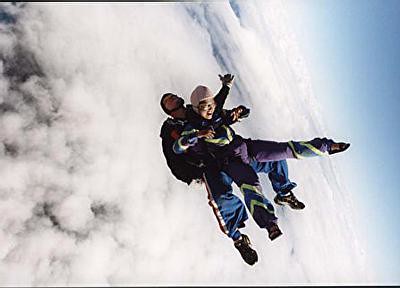• Do a FILE SEARCH on the name of any image file that is in your iPhoto, for example, "IMG_8321" or just "IMG_" or "jack.jpg". ***see note at bottom of post
• In the finder window, select the image. The full path in your iPhoto library appears at the bottom. In a regular finder window, iPhoto does not allow you to see your full path. If the full path does not show, go to FINDER > VIEW > SHOW FULL PATH
The folder path will be ...iPhotoLibrary > ORIGINALS > 2008 > ALBUM > FILENAME.JPG as seen in this screen capture.
There are also modified photos: ...iPhotoLibrary > MODIFIED > 2008 > ALBUM > FILENAME.JPG
• If you want your full, original library, you must choose the 2008 (or whatever year) folder in your ORIGINALS folder. If you want all of your originals and modified photos, follow through this process twice - first with originals, and again with modified (search for a vertical photo to pull up the MODIFIED folder). If you don't edit photos in iphoto, and don't care about rotation, you can ignore your modified folder.
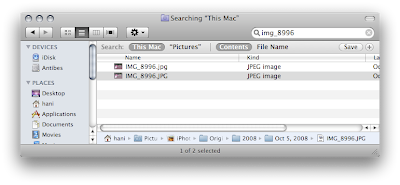
Double click 2008 (or whatever year) for the photos that you want to transfer. A new finder window opens with the albums in your iPhoto. Select your folders, and drag to an external hard drive or burn to DVD for export. That's it.

***Nate, a reader, posted a quick tip in the comments below that is VERY useful. Instead of the search, simply go to your iPhotoLibrary folder in your Pictures folder. RIGHT CLICK [or hold down "CTRL"+click (on Mac)] and select "Show Package Contents." This will open a new Finder window with both the Originals & Modified folders mentioned above. Originals are your original imports. Modified will ONLY contain images that were modified. I save both. Thanks Nate!
To COPY folders and not MOVE them out of your iPhotoLibrary, hold down "ALT"+click+drag (you will see the green "+" icon with your pointer); drag all the way to your backup drive.
(a french forum post links here, so hopefully these words will help you find this easier: Exporter l'arborescence Dossier - Album d'iPhoto)