[UPDATE: Since I last wrote this, I have found an easier way that requires NO software download. You just get to the files in your drive and copy them over.]
Apple's current iPhoto only allows export of individual .jpg files to a single folder that you create. If you're like me, with literally tens of thousands of photos (my flickr stream has 47,000+) and hundreds of photo albums and events, then the option of creating individual folders, renaming them, and figuring out which jpgs go where is about as appealing as picking your friend's nose.
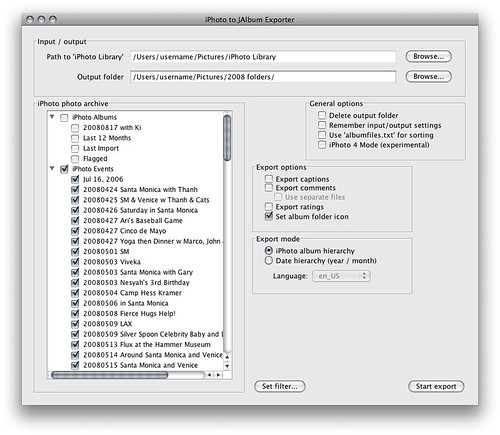
The latest download version is here: Version 0.94: Mac OS X Image.
Proper credit and lots of thanks go to the creators of this software:
iPhoto to JAlbum Exporter is written by Felix Fischer. Please contact him about bugs, enhancement ideas, or any other suggestions.
License
iPhoto to JAlbum Exporter is Freeware. You may use this software at your own risk. The author is not responsible for any damages caused by direct or indirect use of this software.
This product includes software developed by
* JGoodies Karsten Lentzsch (http://looks.dev.java.net, http://forms.dev.java.net).
* David Ekholm, Datadosen (http://jalbum.net).
* Gregory Guerin (MacBinary Toolkit 2 for Java)
Originally created for Jalbum, I simply use it to export my photos into folders for storage on my external hard drive. The only problem is that you can't go above your apple's hard drive level. I have 30GB of images at the moment, and only 9GB available on my ibook's hard drive. I can't export to a folder on my external hard drive because of this limitation, so I ended up exporting in batches of folders and transferring those batches to the external. Then, of course, secure deleting all the newly created files on the ibook. Still, this has saved me a lot of time and frustration.
The creation of events into folders is key for backing up your photos onto external drives, burning to cds or dvds, or just plain organizing or distributing your jpg files without all the iPhoto mumbo jumbo support files.

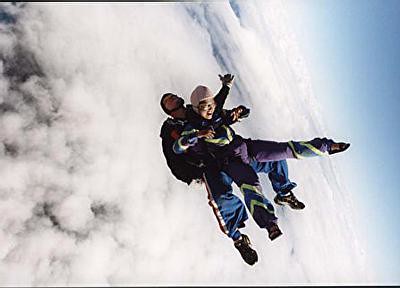
17 comments:
seriously... what the hell is with iphoto insisting on inserting all of it's DB files in with what should be a simple export? You wind up with two sets of the same image on a backup disc because of the low-res files for Iphoto.
It's annoying to say the very least.
¡¡Thanks very very much!!
I cannot understand why iphoto doesn't export the whole albums with their names. With this program it is perfect.
However your "easier way" on your other post, based on searching on the finder, etc, doesn't work 4 me bc it doesn't give the album names but date-sorted folders.
So thanks again 4 making my life easier! :-)
Juanfe (SPAIN)
Sadly Apple has a very good reason for not allowing this type of thing by default -- they want you to be stuck with iPhoto. Once upon a time people hated Microsoft because of their proprietary bullcrap and how they locked you into their products and Apple was the consumer friendly option.... ahh, those were the days.
Thanks for the post.... this is exactly what I needed!
THANK YOU! YOU SAVED ME SOOOO MUCH WORK!!
THANK YOU SO MUCH! Sometimes Apple really doesn't have a clue.
Thanks! Software did it. Folder solution sorted by date added rather than by albums created. So the photos from 1995 which I scanned and added to iPhoto were displayed in a 2009 folder instead of 1995. Gosh, has it been that long ;)
Intesting, thanks, but how to I actually make it run on my iMac?
This is exactly what I needed - why can Apple not make it easier? "Do no evil" ... my left foot.
Brilliant software / utility, I have waste more than a year looking for something like that.
Many thanks to Felix for doing that and, of course, many thanks to you, Miele, for showing us!
Cheers from the basque country!
I googled "export iphoto albums" and found this blog along with the software. I train other teachers on macs and will share this OUTSTANDING program. Thanks!
Just as what I need it at this time. iPhoto is a great use software but it's so selfish that doesn't allow us to export whole album. :(
Thanks for the info
Konsultan Pemasaran
Just found out that by pointing jAlbum to
/Volumes///
I was able to store my iPhoto events directly on an external drive without storing the albums temporarily on the built-in hard disk.
Just wanted to share this.
wow! thank you very much. i friend of mine pointed me to this article and it works perfect. i will be leaving iPhoto for Lightroom 3. this will help me transition over and get my folder structure to the way i want.
It's a great toll but it'll be better to keep files' creation date
It doesn´t work with MAC OS X 10.6.7.
I would appreciate if you could update this file for the latest MAC OS X Version. Thank you.
Final solution:
http://soniq.org/soniqstuff/15749/iphoto-export-all-events-to-folders
Post a Comment